Printing, Screen Printing
T-Shirts and More Screen Printed Posters – Screen Printing Basics
Screen Printed Posters

Today we’re going to learn the basics of screen printing so you can actually print your own Screen Printed Posters, tote bags, and t-shirts! To get started, you’ll need some sort of printing press and a few accessories. I am using a bundle from Mekanika that includes everything you need to make your first prints. It comes with a printing press kit that you have to assemble yourself and they include great instructions to keep you entertained for a few hours.
I know that screen printing can sound a bit intimidating at first, at least that’s how I felt initially, but it’s actually a pretty simple process and you can achieve good results right from the start, which is quite encouraging. You can certainly make your own printing press from scratch but it can also be really fun to just follow building instructions step by step once in a while.
Screen Printed Posters Processing
It’s like building Lego and what I love about it is that there’s no decision-making involved. Everything is pretty much determined and there are no headaches and no problem solving, which sometimes is all I need. It’s exciting and at the same time relaxing. So I followed all the steps carefully and I find it to be a well-engineered and designed product. The quality of the components is great and I was impressed to see aluminum extrusions here. Mekanika also makes CNC machines, and interestingly enough, they also sell just the hardware kit and have downloadable 3D files available for those who want to CNC or cut their own wooden parts to build the screen printing press.
The fact that you put it together is also good for understanding how it works and makes it easier to make adjustments on the future. In the bundle I got, everything is included so, even if you don’t have a workshop or basic tools in your home, you can still put it together easily. These beefy springs are what actually assist on rising and lowering the screen. The table has good size, not too big but great for up to A3 paper size prints.
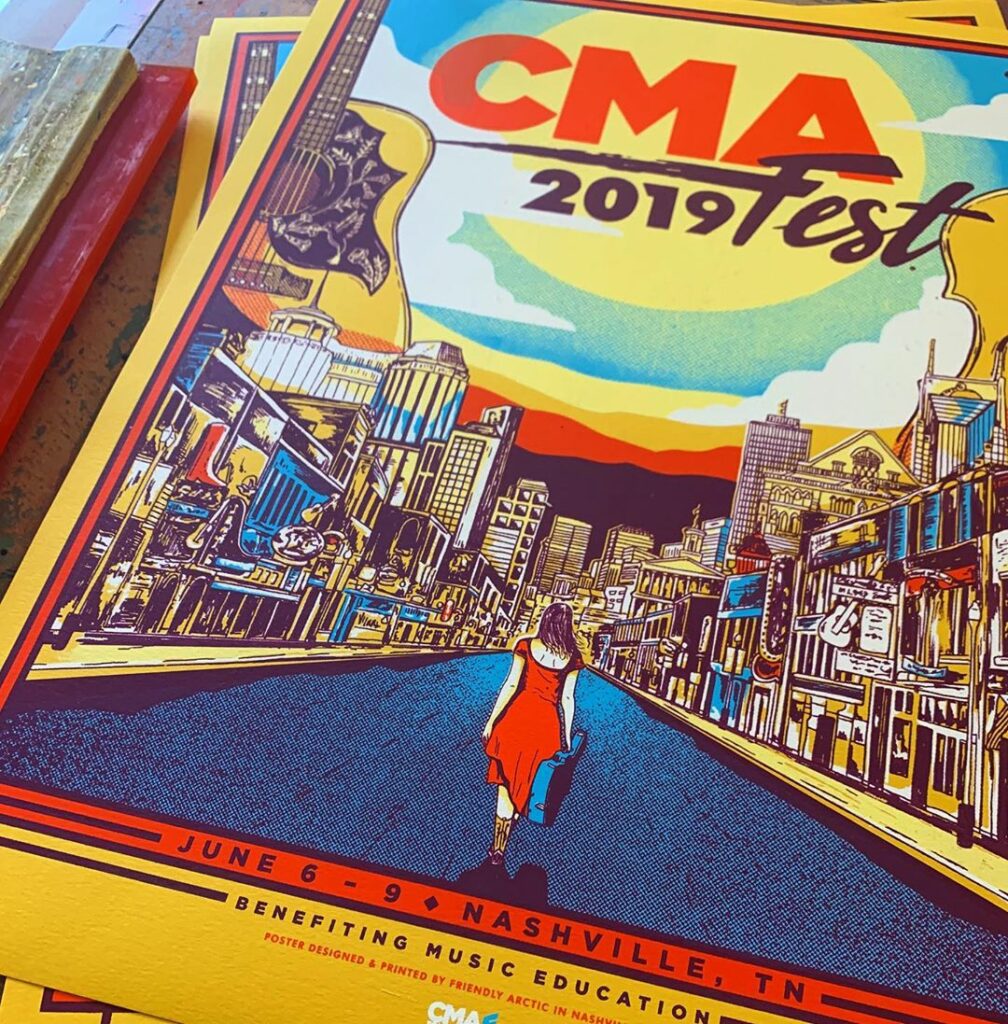
I gave it a coat of water-based varnish for protection and durability. Ok so now that we put the press together, we can move into the screen printing process. One 55T mesh silk screen is included in the bundle, which is great for bold thick designs. The first step is to degrease the screen and you can do so by using simple dish soap and a sponge. Let it dry completely and grab your emulsion and scoop coater. You will want to turn your lights off and work on the darkest environment possible or just use a dark room light. This emulsion comes ready to use, you just shake it and pour it into the scoop coater. I did everything ok until the last bit where I should have inclined the screen and make it vertical. Spoiler alert: Further in the video Ill show you a proper way to coat the screen.
Always cover both sides of the fabric. The screen needs to be left to dry completely in a dark room, which in my case, was the bathroom. So, this emulsion is sort of an ink that reacts to UV light and permanently dries when exposed to it. This light also comes included with the bundle and is meant to be secured in the press at a certain distance and should be turned on for about 4 minutes to properly expose the screen.
Make Screen Printed Posters
Now let’s get into making the design. I used photoshop to create the final image and there is an important step that you need to make to prepare your image for screen printing. If your image is not totally black and white and has grey areas, you will need to convert it to only black and white dots. So if we zoom in, we can see that my universe particles have grey areas and my final print file looks a tiny bit different but if we look closer and closer, we can see that it is all made out of black and white dots. In order to achieve that, I discarded all the layers except the background ones because the text and drawings are all pure white and then I went to the Image menu, Mode and Greyscale.
By setting it to greyscale, a Bitmap option becomes available for you to click and I’ve chosen 300 pixels per inch and below you have to choose the option Halftone Screen. Click ok and in Frequency, you can mess around and print tests in regular paper to see the differences but I ended up choosing 55 and 22,5 for the angle. Now we can see that no grey pixels are visible anymore, although looking at a far distance, it still seems to have a gradient look. I had to invert the colors since Im going to print with white ink over the black paper and send it to the printer at the best quality possible. The designs were printed twice in the transparencies included in the bundle and I could then stick them together perfectly aligned. This way, the black areas get really opaque and absolutely no light can travel through the black ink.
Its crucial to use transparent tape, otherwise, the screen will get marks and unwanted ink will pass through later during the screen printing process. So we are basically making a negative of our design, and the areas where the light cannot pass through won’t allow the emulsion to cure. This means that it will dissolve with water later when we wash the screen. I moved as quickly as I could, putting the screen over the printing press bed, placing the transparencies over the screen flipped horizontally, and placing a piece of glass or acrylic above to make sure the transparencies are really really flat against the emulsion.
We can then turn on the light and wait 4 minutes as recommended in the instructions. Using a different lamp and changing the distance of the light to the screen will also change the timings so, in that case, you will need to experiment with different setups. Once the 4 minutes went by, I could rapidly place the screen in the shower and immediately wet both sides of the screen.
You can grab the sponge again and gently rub it to release the uncured emulsion below running water. Let it dry under the sun, flipping it over or under the included lamp so that it fully hardens the emulsion, creating a resistant barrier for the printing ink. There are several types of ink meant for screen printing and the one that comes with the kit is water based, which I approve because it does lass harm to the environment than solvent-based inks. To keep the paper or fabric from moving around while printing, you need to spray a little bit of glue over the bed and re-spray every 6 to 8 prints. I will now test the universe print. The tool that makes this funny sound is called a squeegee, and the rubber edge is what actually and effectively pushes the ink through the fabric pores where the emulsion didnt fix.
I printed over a random piece of paper that was not white just to prevent messing up too much of the black card. We can clearly see that my design has too much detail for this particular screen mesh. It worked perfectly for the Get Hands Dirty logo but for this kind of detail I need a mesh that has a higher thread count. Thankfully I had some finer mesh in my storage, left over from a past project and I ran into making a screen myself out of plywood.
I did it very quickly with pocket hole joinery. I watched a couple videos on how to stretch the mesh and found an interesting idea that I decided to try and I will link it up there in the card section. It consists in trapping the excess fabric in between two pieces of wood that have been covered with non-slip drawer liner, and pulling it very hard while stapling the whole perimeter.
You are looking forward to a very bouncy surface. So here we go again coating the screen and this time I did it a lot better without creating a mess. I left it to dry flat inside the bathroom with the door shut for about 2 hours. The remaining emulsion was put back inside the container and saved for a future project. I repeated the exposure process and thankfully this one came out with a lot more detail due to the higher count thread in this fabric. Its like the amount of pixels on a 1080p or a 4k computer screen. More pixels per inch will give you more detail. Finally the moment we have been looking forward to! Lets start printing! Since Im using thick materials and you need to have a reasonable distance between the fabric and the material, I placed a couple pieces of 2mm card below the screen frame to level up the height of the mesh. Take your time doing the necessary positioning of the paper.
I thought it was a good idea to make a mark where the screen meets the press just in case I need to remove it and put it back in the exact same place. A little bit of spray glue can be applied and we can position the paper and spread the ink near the top of the screen above the image area. You will want a good amount of ink because the squeegee needs to flow really well and the ink should cover the entire design when spread over the screen. You can make a second stroke if you feel like the first didnt come out as expected. You will start to feel more and more confident as you go and it really starts getting fun. I typically hate projects that require a lot of repetitive work but somehow
Custom Screen Printed Posters
I dont feel the same way about screen printing. Its fairly quick and easy to do once you prepare everything and it is really exciting to see the images popping out one after the other. If you are interested in getting one of these prints, you can find them on my online shop at gethandsdirty.com/shop or just click in the link below.
Regarding the printing press, in my honest opinion I think it is sturdy, reliable and easy to use. Something I forgot to mention before is that you have to tape the perimeter of the screen where the emulsion doesnt quite get to, otherwise you will have printing ink all around the printing press table or your final print. I am now going to try printing over fabric and I got a bunch of black recycled cotton tote bags to print my logo on. When printing over fabric you might need to make quite some passes, maybe 3 or 4, until the print is uniform.
You should flood the screen in between passes or when changing the materials because the moist of the thick layer of ink will keep bits from drying and ruin your screen in the areas where the ink is supposed to pass through. Water based ink can dry pretty quickly so its always best to keep it flooded. You can also find these on my online shop. Since we want to be able to wash the bag or the t-shirt, sweatshirt or whatever you are printing on, heat needs to be applied to cure the ink so it doesnt break easily or get washed away.
Im far from an expert but from what I have experienced, I find it better to heat it after the uniforming stroke and then make a final pass and heat again so that the print gets really really white. I just use a heat gun on a low to medium setting for about 1 minute. And I guess thats pretty much it.
I would love to try new prints in the future, maybe testing other kinds of materials like wood or metal. Id like to know if youd be interested in this subject and if you want me to try different designs and create new products and posters with inspiring messages. Maybe adding more than one colour to the print could be fun too. Let me know what you think and what kind of products youd like to find in my online shop in the comments below.
Id like to give a big shout out to Mekanika as well as to all my Patreon members for supporting my work and making this video possible. Thanks everyone for watching and go get your hands dirty!
#screenprinting #screenprintinglife #screenprintingshop #screenprintingislife #screenprintingshops #screenprintingworkshop #screenprintingmanual #screenprintingforlife #screenprintingsurabaya #screenprintingsupplier #screenprintinghustle #screenprintingbatam #screenprintinglive #screenprintingprocess #screenprintingobsessed #screenprintingstudio #screenprintingslovakia #screenprintingsupplies #screenprintingservice #screenprintinguk #screenprintinglifestyle #screenprintingonclay #screenprintinglogo #screenprintingjogja #screenprintingindonesia #screenprintingframes #screenprintingforteams #screenprintingforfootball #screenprintingequipment #screenprintingdesign
